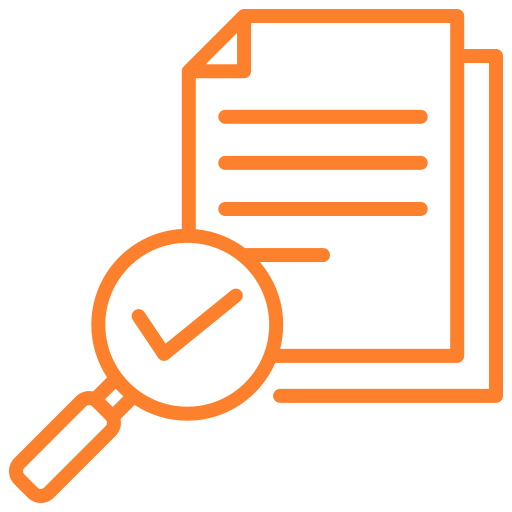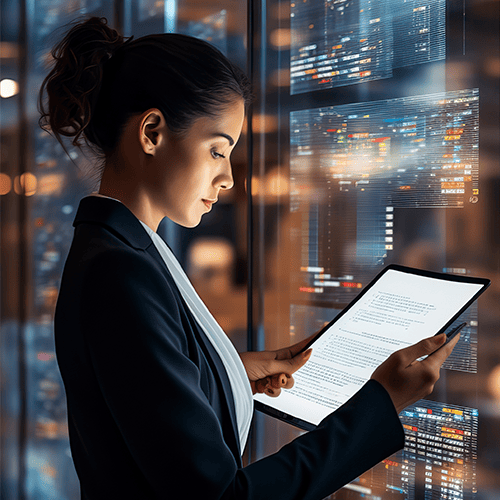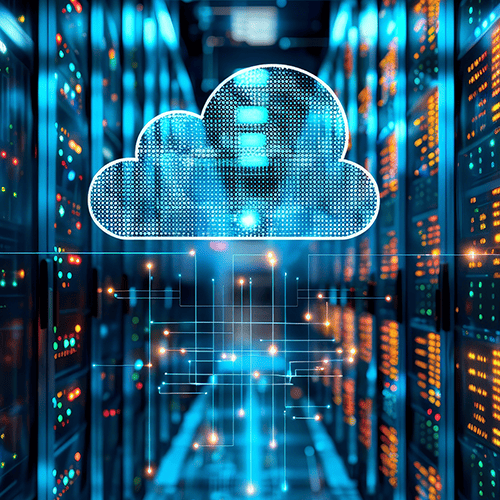Factspan leverages Google Cloud Platform (GCP) Data Analytics, AI & ML services to provide personalized solutions that help businesses innovate, scale, and optimize their data.
Key Services and Capabilities:
Key Services and Capabilities:
Generative AI
Factspan helps enterprises build, deploy, and scale Generative AI applications using Vertex AI and PaLM APIs on Google Cloud. Our solutions enable businesses to automate workflows, generate intelligent insights, and personalize customer experiences using cutting-edge AI models.
Strategic Analytics
Our analytics solutions leverage BigQuery ML, Looker, and Google Data Studio to unlock data-driven insights, power business intelligence, and automate reporting. Whether it’s customer segmentation, revenue forecasting, or operational analytics, we help businesses turn data into action.
MLOps
Factspan enables end-to-end ML model management using Vertex AI Pipelines, TensorFlow Extended (TFX), and Cloud AI Platform. Our solutions ensure seamless model deployment, monitoring, and retraining, enabling enterprises to maintain high-performing AI models at scale.
Data Management
We help businesses strengthen data governance, security, and compliance by leveraging Google Data Catalog, Cloud DLP, and IAM. Our solutions enable metadata management, automated security policies, and compliance enforcement for enterprises operating on GCP.
Cloud Data Engineering
We design scalable, high-performance cloud data architectures using Google BigQuery, Dataflow, and Pub/Sub to enable real-time ETL, automated data transformation, and advanced data lake solutions. Factspan ensures seamless data processing and storage optimization for businesses operating in the GCP ecosystem.
Accelerators
Accelerators
Data Validation Framework
Tailored for GCP migrations, this solution ensures data accuracy by automating validation tasks. It delivers precise insights through dashboards, improving look-up and match rates while minimizing manual effort.
Know MoreCustom Data Ingestion Framework
Developed to streamline large-scale data ingestion, this framework automates processes from diverse sources into GCP. It enhances efficiency with parallel processing, cutting processing times by up to 70%.
Know MoreData Quality Framework
Focused on maintaining data integrity, this framework automates quality checks using customizable rules. It provides quick issue resolution via integrated dashboards, reducing manual workload by 50%.
Know MoreProduct Attribute Validator & Recommendation Engine
Designed for accurate product data management, this engine identifies missing or incorrect attributes and recommends corrections. It ensures data reliability through robust validation mechanisms.
Know MoreSuccess Stories
Success Stories
GCP Certifications
GCP Certifications
Our Google Cloud-certified professionals specialize in cloud-native architectures, AI-driven solutions, and enterprise analytics, helping businesses maximize their GCP investments. From modernizing data platforms and automating machine learning workflows to enhancing real-time decision-making, we deliver high-impact solutions tailored for Google Cloud.
Client Benefits
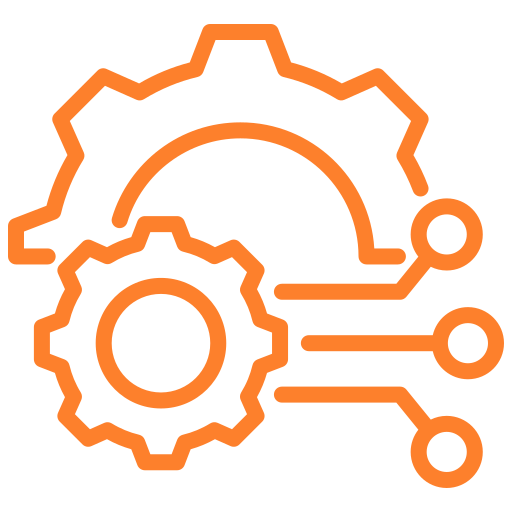
Intelligent Implementation
Factspan leverages GCP’s on-demand pricing and resource scaling, tailoring infrastructure usage to fit business needs. By minimizing idle resources and automating workflows, we help clients cut operational costs while maintaining high performance.
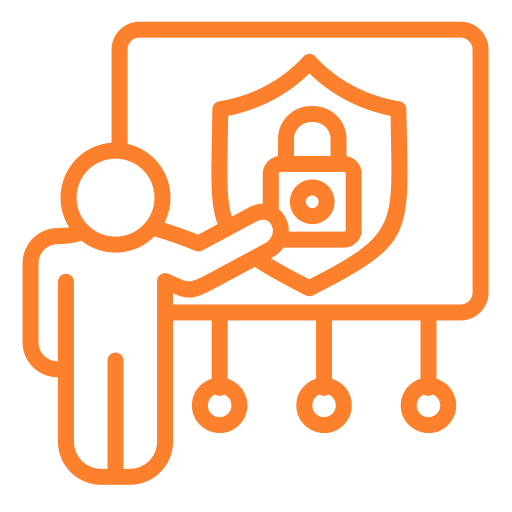
Robust
Security Practices
Our solutions integrate GCP’s encryption and secure access controls with custom monitoring frameworks. This ensures end-to-end data protection, from ingestion to reporting, aligning with industry compliance standards.
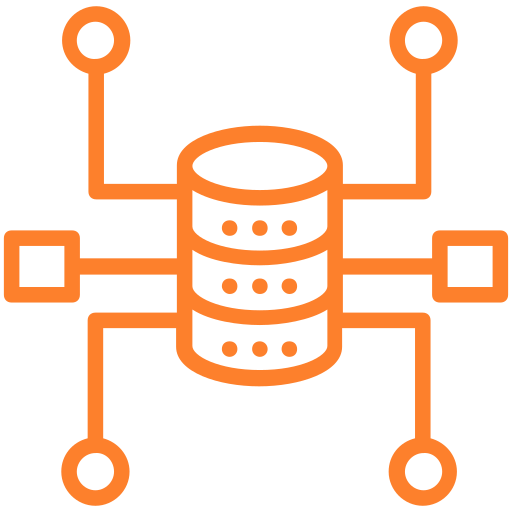
Scalable
Architecture
Factspan designs scalable, microservices-based solutions on GCP that adapt effortlessly to growing data volumes and business demands. This ensures seamless expansion and continuous operations with minimal disruptions.