Why this blog?
Learn how Iceberg tables transform healthcare analytics by integrating seamlessly with powerful data warehousing platforms like Snowflake, offering big data flexibility. This blog provides a step-by-step guide to setting up Iceberg tables, implementing HIPAA-compliant security, and analyzing healthcare data effectively. Also understand how to safeguard sensitive data while unlocking advanced analytics capabilities.
In the healthcare industry, handling and analyzing vast amounts of data, particularly sensitive information such as Protected Health Information (PHI) and Personal Identifiable Information (PII), demands robust security measures and an efficient, scalable analytics platform. Snowflake, with its innovative Iceberg tables, offers a unique and adaptable approach to storing and analyzing data in the cloud. In this blog post, we will delve into the design of a healthcare analytics solution utilizing Snowflake’s dynamic Iceberg tables. We will demonstrate SQL queries, implement stringent security protocols, and ensure strict compliance with HIPAA regulations.
Snowflake, with its innovative Iceberg tables, offers a dynamic solution for cloud-based data storage and analytics. Design a robust healthcare analytics architecture using Snowflake and Apache Iceberg tables, showcasing SQL implementations, security measures, and compliance with HIPAA regulations.
Understanding the Components of the Solution
Snowflake and Iceberg Tables
Snowflake, a cloud-based data warehousing platform, excels in scalability, speed, and simplicity. It’s an ideal choice for handling structured and semi-structured data, making it a perfect fit for modern analytics in industries such as healthcare.
Iceberg Tables are a table format made for big data lake setups. They have efficient features like changing the table schema, splitting data into parts, and making sure data is always in a consistent state. This makes them great for handling large volumes of healthcare data. Snowflake and Iceberg work together, so you can use both Snowflake’s fast data warehousing and Iceberg’s flexible and scalable data lake features.
Healthcare Data Types: PII and PHI
- Personal Identifiable Information (PII) includes your name, address, phone number, and social security number. These are like your IDs that help us recognize you.
- Protected Health Information (PHI) is all the personal health info about someone, like their medical history and treatment records. Under HIPAA, this info is super important and we need to keep it super secret and private.
When dealing with sensitive data, it’s crucial that analytics platforms play by the rules and keep PII and PHI safe.
Architecture Overview
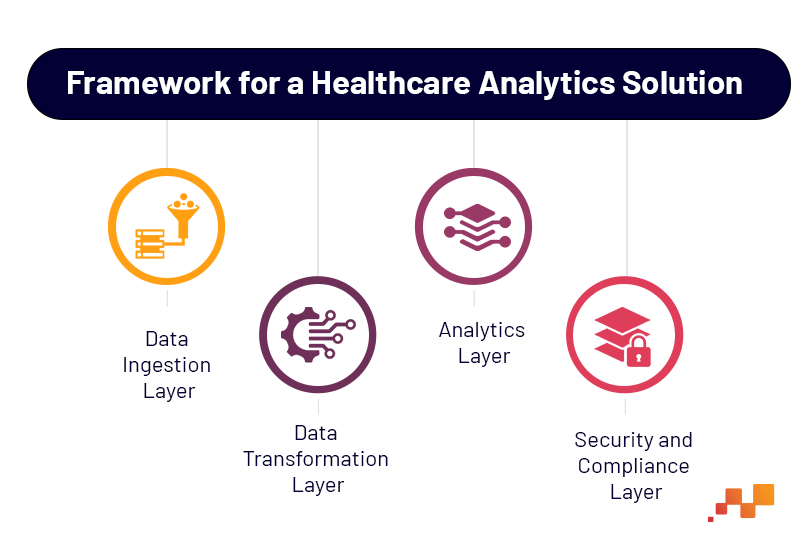
Here’s a quick rundown of the layers that make up a healthcare analytics solution using Snowflake and Iceberg tables:
- Data Ingestion Layer: Raw healthcare data (e.g., EHR, claims data, sensor data) is ingested into Snowflake using Iceberg tables for high-volume, scalable storage.
- Data Transformation Layer: Data is cleansed, transformed, and enriched using SQL queries and Snowflake’s Snowpark capabilities.
- Analytics Layer: Aggregated data is analyzed, visualized, and used for predictive analytics or machine learning models.
- Security and Compliance Layer: Implement Identity and Access Management (IAM), encryption, and auditing controls to ensure HIPAA compliance and secure access to sensitive data.
Implementing Snowflake and Iceberg for Healthcare Analytics

Step 1: Creating Iceberg Tables in Snowflake
Iceberg tables are perfect for healthcare analytics with massive datasets. Let’s learn how to set one up in Snowflake to keep sensitive data safe.
SQL:
— Create a database for healthcare data
CREATE DATABASE healthcare_data;
— Create an Iceberg table for patient records with PII and PHI
CREATE OR REPLACE TABLE healthcare_data.patient_records
(
patient_id STRING, — Unique Patient Identifier
first_name STRING, — PII: Patient’s first name
last_name STRING, — PII: Patient’s last name
date_of_birth DATE, — PII: Patient’s date of birth
ssn STRING, — PII: Patient’s social security number
diagnosis STRING, — PHI: Diagnosis details
treatment_plan STRING, — PHI: Treatment details
insurance_number STRING, — PHI: Insurance details
date_of_visit TIMESTAMP, — Timestamp of visit
created_at TIMESTAMP DEFAULT CURRENT_TIMESTAMP,
updated_at TIMESTAMP DEFAULT CURRENT_TIMESTAMP
)
USING ICEBERG
PARTITIONED BY (TO_DATE(date_of_visit))
COMMENT = ‘Table storing patient records including PII and PHI’;
Step 2: Ingesting Data into Iceberg Tables
You can load raw data into Snowflake using different methods, like Snowpipe for real-time streaming or bulk loading. Here’s an example of loading patient data into the Iceberg table:
SQL:
— Example of loading a CSV file containing healthcare data into the Iceberg table
COPY INTO healthcare_data.patient_records
FROM @stage/patient_data.csv
FILE_FORMAT = (TYPE = ‘CSV’, FIELD_OPTIONALLY_ENCLOSED_BY = ‘”‘, SKIP_HEADER = 1);
Step 3: Analyzing Healthcare Data
Once you load data into the Snowflake Iceberg table, you can delve into some truly fascinating analytical queries. For instance, you can explore patient visit patterns.
SQL:
— Analyze the number of visits by diagnosis type
SELECT diagnosis, COUNT(*) AS num_visits
FROM healthcare_data.patient_records
GROUP BY diagnosis
ORDER BY num_visits DESC;
Or performing cohort analysis for patients based on age and diagnosis:
SQL:
— Cohort analysis based on age and diagnosis
SELECT
CASE
WHEN DATEDIFF(CURRENT_DATE, date_of_birth) / 365 <= 18 THEN ’18 and under’
WHEN DATEDIFF(CURRENT_DATE, date_of_birth) / 365 BETWEEN 19 AND 60 THEN ’19-60′
ELSE ’61+’
END AS age_group,
diagnosis,
COUNT(*) AS num_patients
FROM healthcare_data.patient_records
GROUP BY age_group, diagnosis
ORDER BY age_group, num_patients DESC;
Implementing HIPAA Compliance and Security Measures
Working with sensitive healthcare data requires utmost security and compliance. Snowflake has got you covered with its robust features, including encryption, data masking, and strict access controls.
Step 4: Implementing IAM Security Controls
Role-Based Access Control (RBAC)
Role-Based Access Control (RBAC) empowers you to determine who has access to sensitive data. For instance, only authorized individuals should be permitted to view Protected Health Information (PHI) data.
SQL
— Create roles for different levels of access
CREATE ROLE healthcare_admin;
CREATE ROLE healthcare_analyst;
— Grant access to the healthcare data warehouse schema
GRANT USAGE ON DATABASE healthcare_data TO ROLE healthcare_admin;
GRANT USAGE ON DATABASE healthcare_data TO ROLE healthcare_analyst;
— Grant select privileges to healthcare analysts but not to modify PHI data
GRANT SELECT ON healthcare_data.patient_records TO ROLE healthcare_analyst;
Data Masking
To keep sensitive personal information like Social Security Numbers (SSNs) hidden from unauthorized eyes, Snowflake’s Dynamic Data Masking feature is your go-to!
SQL:
— Apply dynamic masking to SSN column to protect sensitive data
ALTER TABLE healthcare_data.patient_records
MODIFY COLUMN ssn SET MASKING POLICY ssn_masking_policy;
— Define masking policy
CREATE MASKING POLICY ssn_masking_policy
AS (val STRING)
RETURNS STRING ->
CASE
WHEN CURRENT_ROLE() IN (‘Healthcare_Admin’) THEN val
ELSE ‘XXX-XX-XXXX’
END;
This ensures that only authorized personnel, such as healthcare professionals, can access the full Social Security Number. The rest will see a partially obscured version.
Encryption
Snowflake automatically encrypts your data, both when it’s at rest and in transit. This is super important if you want to follow HIPAA’s rules about encryption. But just to make sure, you should always keep your sensitive data, like PHI and PII, safe and sound. Snowflake uses AES-256 encryption, which means your data is always locked up tight when it’s moving between Snowflake and your systems.
Step 5: Auditing and Monitoring
Snowflake’s Access History feature lets you keep track of who accessed sensitive data and when. This is super important for compliance and auditing.
SQL:
— Query Snowflake’s Access History for auditing purposes
SELECT *
FROM SNOWFLAKE.ACCOUNT_USAGE.ACCESS_HISTORY
WHERE OBJECT_NAME = ‘patient_records’
AND ACTION = ‘SELECT’
ORDER BY TIMESTAMP DESC;
This lets security teams keep an eye on who’s handling PHI and PII, making sure we’re all HIPAA-compliant.
Key Takeaways for Building a Secure Healthcare Analytics Solution
Building a healthcare analytics solution with Snowflake and Iceberg tables provides a highly scalable, flexible, and secure architecture for managing sensitive healthcare data. By leveraging Snowflake’s dynamic Iceberg tables, we can efficiently store and analyze vast amounts of healthcare data while maintaining strict compliance with HIPAA regulations. Implementing robust IAM controls, data masking, and encryption ensures the protection of PII and PHI at all times. This architecture is particularly suitable for healthcare organizations seeking to harness advanced analytics while adhering to stringent security and compliance standards.










