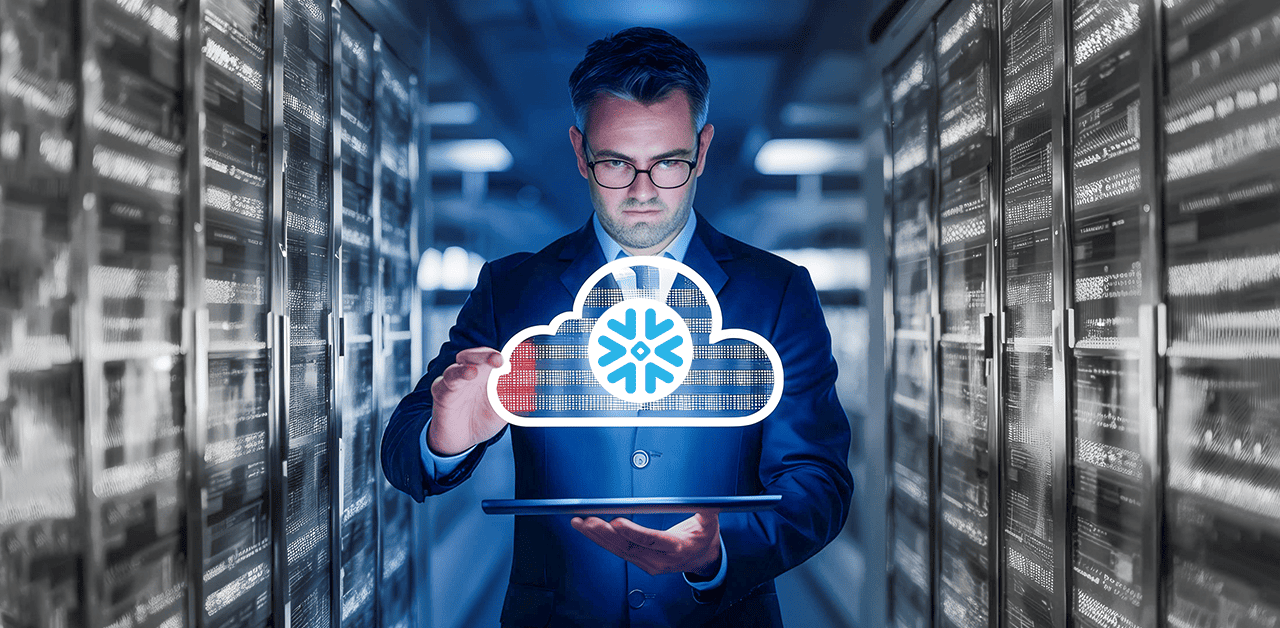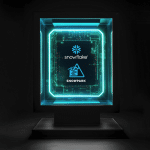Why this blog?
Understand how Snowflake’s serverless computing model can transform your data operations. This blog explains key serverless features like Snowpipe, Tasks, and Multi-Cluster Warehouses, along with real-world examples. Learn how to eliminate infrastructure management, automate processes, and optimize costs, making your data workflows more efficient and scalable.
Infrastructure management often becomes complex and resource-intensive, slowing down data operations and complicating scalability. Businesses struggle to manage workloads efficiently while optimizing costs, diverting focus from critical data-driven tasks.
As demand grows, maintaining performance can stretch resources even further. Serverless computing offers a solution by automating resource scaling, enabling businesses to operate seamlessly without the hassle of manual infrastructure management.
Reducing Operational Complexity
Serverless computing has transformed how we approach data operations, particularly in cloud environments. It allows businesses to focus on data processing without the burden of managing infrastructure. Snowflake, a leading cloud data platform, leverages this model to minimize operational overhead and enhance scalability. Let us explore how Snowflake’s serverless capabilities simplify data workflows and reduce the complexity that typically comes with managing resources.
What is Serverless Computing?
Serverless computing eliminates the need to manage underlying infrastructure, such as servers or clusters. Instead of manually provisioning and maintaining resources, you can focus solely on your code and data operations. In a serverless model, compute resources scale automatically based on demand, and you pay only for what you use. Snowflake’s adoption of serverless architecture allows businesses to scale operations effortlessly while optimizing costs.
Benefits of Serverless Computing in Snowflake
No Infrastructure Management
Snowflake automatically scales compute resources based on workload, so you never need to worry about provisioning or maintaining servers.
Automatic Scaling
Whether you’re handling small queries or massive data loads, Snowflake’s serverless features dynamically allocate resources to ensure consistent performance.
Cost Efficiency
With a pay-per-usage model, you only incur costs for the compute resources when they’re being used, eliminating idle infrastructure costs.
How Snowflake Uses Serverless Computing
Snowflake has built various features around a serverless architecture, allowing users to run complex data workflows without worrying about managing infrastructure or scaling resources. Here are the key serverless features in Snowflake:
- Snowpipe for Serverless Data Ingestion
Snowpipe is a continuous data ingestion service that automatically loads data from external sources (e.g., AWS S3 or Azure Blob Storage) into Snowflake. It’s fully serverless, which means you need not worry about managing compute resources to handle ingestion. Snowpipe listens for new files, triggers data loading, and scales resources to meet data load requirements on demand.
For example, if your business is ingesting streaming data or regularly updating datasets, Snowpipe automatically handles these tasks behind the scenes. You only pay for the resources used during the ingestion, not for maintaining idle servers. - Tasks for Serverless Scheduling
Snowflake’s Tasks feature allows you to schedule SQL queries and workflows without needing to manage any infrastructure. Tasks run in a serverless environment, scaling up or down as needed. This is particularly useful for automating Extract-Transform-Load (ETL) jobs, monitoring systems, or scheduled reporting. You define the SQL processes, and Snowflake automatically handles the scheduling and execution.
A typical use case might involve a business needing to refresh data at regular intervals or execute complex aggregations once a day. Snowflake’s serverless Tasks manage this process without requiring any manual intervention. - Serverless UDFs (User-Defined Functions)
Snowflake supports custom functions known as UDFs, which can be written in SQL, JavaScript, or even Python. These serverless UDFs run on Snowflake’s infrastructure without the need to allocate or manage resources. For example, you can write a Python function to process text data or a SQL-based UDF to handle more intricate calculations, Snowflake takes care of the scaling and execution. - Multi-Cluster Warehouses for Scalability
Snowflake’s Multi-Cluster Warehouses provide dynamic scaling for high-concurrency workloads. This means that as more queries are submitted, Snowflake automatically spins up additional compute clusters to distribute the load. When the workload decreases, it scales down again, helping to optimize both performance and cost. This setup is serverless in that it removes the need to manually adjust computing resources for varying workloads.
A common scenario for using multi-cluster warehouses could be a retail business analyzing real-time customer behavior during peak shopping seasons. The platform adjusts resources on the fly to handle an influx of queries, ensuring smooth performance without any manual configuration.
Real-World Example: Serverless Data Ingestion with Snowpipe
Let’s walk through an example of how to set up serverless data ingestion using Snowpipe. Imagine you need to load data from an external cloud storage service (like AWS S3) into a Snowflake table. Here’s how you can do it in simple steps:
Step 1: Create a Stage for External Data
A stage is a reference to an external storage location. In this case, we’ll create a stage to point to an S3 bucket.
CREATE OR REPLACE STAGE my_s3_stage
URL = ‘s3://my-bucket-name/data/’
STORAGE_INTEGRATION = my_integration;
This step defines where Snowflake can find the data to load.
Step 2: Create a Table to Store the Data
Next, create the table where the data will be loaded.
CREATE OR REPLACE PIPE my_table (
id INT,
name STRING,
created_at TIMESTAMP
);
This table will store the data coming from your external stage.
Step 3: Create a Pipe to Automate the Data Load
A Pipe is Snowflake’s way of automating the data ingestion process using Snowpipe. You define the source data (in the stage) and how it will be loaded into the target table.
CREATE OR REPLACE PIPE my_pipe
AS
COPY INTO my_table
FROM @my_s3_stage
FILE_FORMAT = (TYPE = ‘CSV’);
The pipe listens for new files in the external stage and automatically triggers data loading without any manual intervention.
Step 4: Trigger Snowpipe for Continuous Loading
Once the pipe is set up, Snowpipe continuously checks for new data in the external storage and loads it into your Snowflake table. There’s no need for you to manually run the process, as Snowpipe operates on a serverless architecture, scaling based on the amount of data ingested.
Real-World Use Cases
- Real-Time Analytics: Snowpipe enables real-time data ingestion, crucial for businesses that rely on fresh data to make fast decisions, such as financial firms or e-commerce platforms.
- Automated Data Pipelines: With Tasks, data engineering teams can automate ETL processes, ensuring that reports and data updates are always current without manual intervention.
- Scalable Query Execution: Multi-cluster warehouses are perfect for high-demand periods where thousands of concurrent users might be querying the data warehouse.
Simplify Data Workloads with Snowflake’s Serverless Architecture
Snowflake’s serverless computing model offers an efficient, scalable, and cost-effective approach to handling data workloads. By automating infrastructure management, Snowflake allows businesses to focus on data and analytics rather than the complexity of server management. Whether it’s automating data ingestion with Snowpipe, scheduling workflows with Tasks, or scaling queries with multi-cluster warehouses, Snowflake’s serverless architecture is designed to meet the modern demands of data-driven organizations.
If you’re looking to reduce operational complexity and maximize efficiency, adopting serverless computing with Snowflake is a powerful step forward.