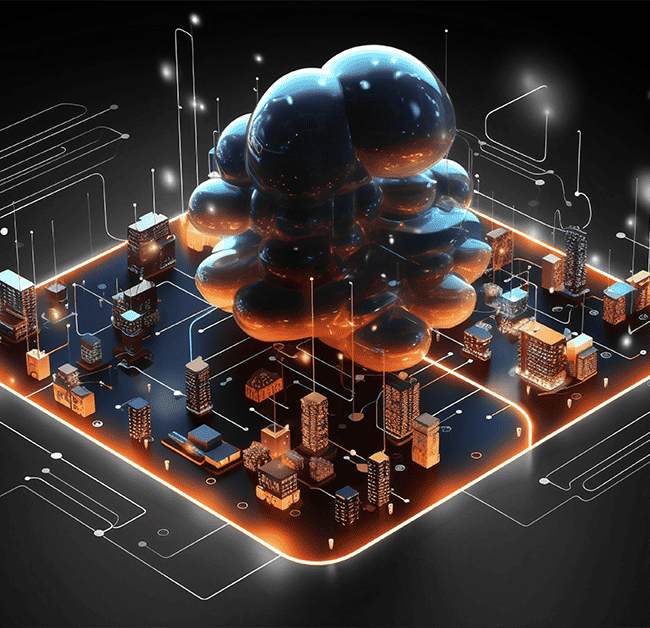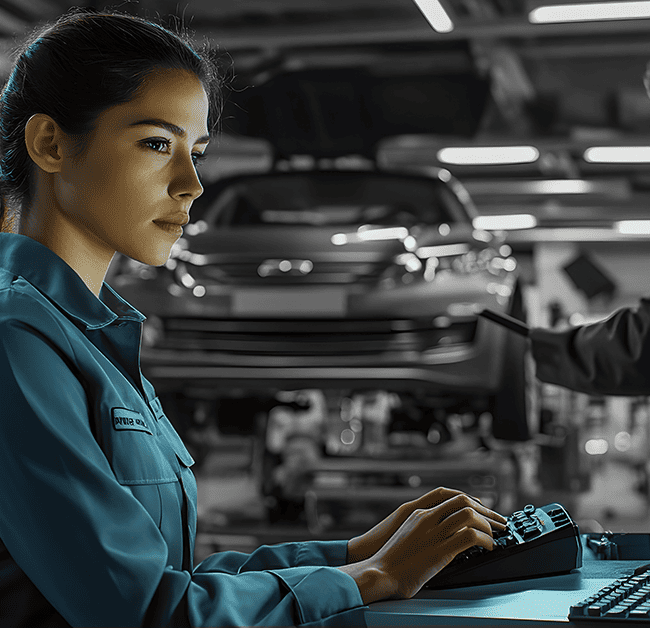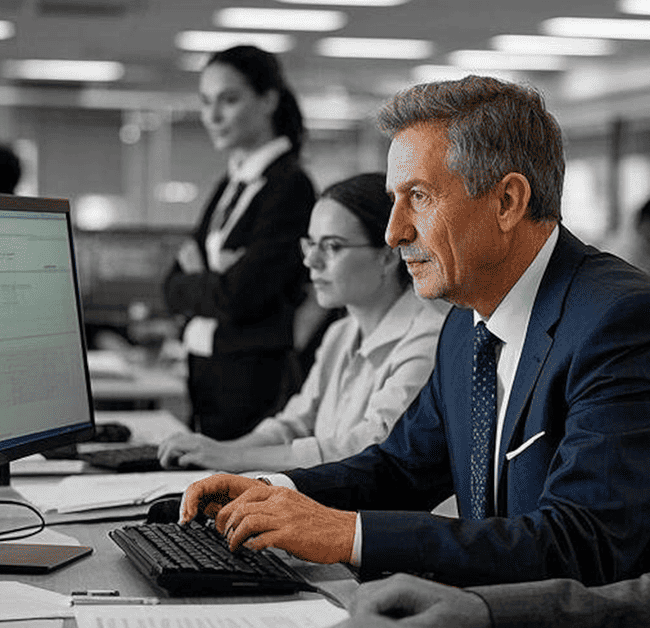In the previous article, Data Migration: RDBMS to Hadoop, we talked about increasing tons of data and transferring it to Hadoop from the Traditional platform. But, is it easy to analyse this much of growing data in Hadoop System? This takes us towards a more fascinating and flexible solution, i.e. Cloud Migration. In the process of Cloud Migration, the most challenging premise is migrating data from RDBMS to Cloud.
No doubt, there are lots of benefits with Cloud Migration in terms of cost, time and scalability, and many businesses are migrating their data as well, but is it really effective? Let’s learn, why companies are choosing Cloud migration over Traditional System and how can we do it?
Why Companies are preferring Cloud Migration for their Data & Services?
Cloud migration refers to the process of transferring data, applications and other business elements from an organization’s on-premises sources to the cloud. Cloud is a virtual pool of on-demand, shared resources that offers compute, storage, and network services at scale. RDBMS fails to achieve higher throughput with massive datasets but Cloud migration eases the process. There are several factors Cloud Migration wins over RDBMS like, Cost Efficiency, Data Processing, Scalability, Response time/Latency, Data Variety, Architecture and Data Volume.
Reducing Costs: Establishing and running a data centre is expensive. It requires to acquire the right equipment and hire technicians to install and manage the centre. After shifting to the cloud you will only have to pay for the services procured. A plus point is that one can choose a package that suits the best for the organization.
Flexibility: One of the significant benefits of the cloud is versatility. The service proffers anyone the flexibility to work from any location.
Scalability: The traditional way of planning may take years before you actually use the reserve resources. Scaling cloud computing services is easy. One can also get additional storage space or features if needed.
No Backup Plan: A disaster in Traditional computing system can lead to permanent data loss if no backup plan for storage is in place. Cloud Migration doesn’t require any such means. The data will always be accessible if users have an internet connection.
Data Security: The cloud is safer than physical servers and data centres in terms of data storage. If laptops or computers are stolen, a breach of security at your premises can lead to compromised data security. In cloud migration, you can delete any confidential information instantly or move it to a different account.
Improved Collaboration: Cloud computing is among the most efficient ways of enhancing team performance.
PROBLEMS
- Replanning your Data Model as data type may be different. A wide set of diverse data types which are not supported at all (BLOBs, geographical coordinates, etc.). Moreover, cloud data warehouses support an approach of schema denormalization for improved implementation.
- Writing and using stored data procedure.
- Connecting custom data applications to your data warehouse.
Cloud Migration Steps:
1) ANALYZE EXISTING APPLICATIONS
What all sources to migrate: Start your migration process with a clear understanding of what all you want to host on the cloud. Assess the application with the following parameters,
- Frequently and widely used applications
- Define complexity: Low, Medium, High
- Applications need to be re-designed
- Do the sources capture any sensitive data?
- ROI on every application migration
2) EXPLORE CLOUD DEPLOYMENT MODELS
Which Cloud architecture to be used: It’s business-critical to choose the right cloud architecture that suites best for the business. There are 3 cloud models – public, private and hybrid, you should evaluate the pros and cons of every architecture against your business schema.
Private Cloud: These cloud services are privately (non-sharable)used by every organization. A private cloud remains inside the organization and must be behind a firewall, so no one other than the organization has access to it and can manage it.
Public Cloud: Public cloud services are exposed to the public and can be used by anyone. Virtualization is typically used to develop the cloud services that are offered to the public. The best example of a public cloud is Amazon Web Services (AWS).
Hybrid Cloud: These cloud services can be allocated among public and private clouds, where sensitive applications are stored inside the organization network (by using the private cloud), whereas other services can be hosted outside the organization network (by using a public cloud).
3) SELECT THE CLOUD SERVICE PROVIDER
Which one to choose?
Below are the factors to be considered while choosing the Cloud service provider.
Security standards: Go through the provider’s documentation to read the security standards.
Compliance standards: Identify the provider that can match your industry compliance standards.
Architecture: Identify the ideal architecture as per the existing applications.
SLAs (service-level agreement): It is an important element to be considered. Data availability, Response time, and downtime are vital business parameters.
Support: You must ensure that the support provided by the provider is easy to approach and matches your business hours.
Cost: Cloud offers a pay-as-you-use model. But for enterprise needs, the cost is rounded up on a weekly, monthly or annual basis.

4) ANALYZE THE APPLICATIONS
How to prioritize the data sets and applications in the migration process: Prioritize the applications based on the following parameters,
- Business Criticality
- Application Dependency
- Level of Migration
5) LEVEL OF MIGRATION
There are 2 ways while moving the data from an on-premise system to the cloud,
Lift and Shift (Rehosting): Move the entire data and application to the cloud with minimal or no changes. Applications are effectively clifted from the existing environments and shifted as-is to new hosting premises, i.e. in the cloud.
Deep Integration or Cloud-Native (Re-architecting): It involves a more advanced process of re-architecting and often re-coding some portion of an existing application to take advantage of cloud-native frameworks and functionality. Organizations that refactor can modify their applications and infrastructure to take full advantage of cloud-native features and to maximize operational cost efficiency in the cloud. This approach is the most time-consuming and resource-intensive, yet can offer the lowest monthly spend compared to other approaches.
6) VALIDATE THE MIGRATION PROCESS
How to test the success of migration: Test the applications from many dimensions such as functional, performance, security, integration, and disaster recovery. Given below is the possible list of test cases which you can use after cloud migration,
- Performance Testing
- Functional Testing
- Integration Testing
- Security Testing
- Disaster and Business Continuity Testing
Approaches

Takeaway
With the increasing demand for performance and results, businesses are moving into steeper solutions. Cloud Migration is not only providing them with the fastest processing but also proffering the satisfaction to look over more details and statistics to make better corporate decisions.
About the Author
Ravikumar Rachuri is a seasonal analytical professional with 8+ years of experience in analytical problem solving and building data engineering solutions. He loves to play cricket and keeps himself updated with the growing trends in the data world.